 There are two things I do all day long, edit code in BBedit and send those files to ftp servers with Interarchy. Many years ago, I started with a ftp application called Fetch, as my needs got more serious, I started looking for a alternative ftp application, enter Interarchy. Since I spend so much time in a ftp application, I tend to be rather selective about how it works and what it can do. Over the years, I have tested out other ftp applications, just to keep in touch with what there is to offer out there, in the end, I keep coming back to Interarchy. I have dabbled in them all, from the free open source OS X only style, to the various other efforts like Transmit and Fetch, none of them can even come close to the ease of use, stability, and speed of Interarchy.
There are two things I do all day long, edit code in BBedit and send those files to ftp servers with Interarchy. Many years ago, I started with a ftp application called Fetch, as my needs got more serious, I started looking for a alternative ftp application, enter Interarchy. Since I spend so much time in a ftp application, I tend to be rather selective about how it works and what it can do. Over the years, I have tested out other ftp applications, just to keep in touch with what there is to offer out there, in the end, I keep coming back to Interarchy. I have dabbled in them all, from the free open source OS X only style, to the various other efforts like Transmit and Fetch, none of them can even come close to the ease of use, stability, and speed of Interarchy.
You are an expert the first time you launch it
Unlike many other ftp applications out there, Interarchy works just like the finder we all know and love, at least most of us. Gone is the idea that you show a two pane window, one where you see "your" files and one where you see the "remote" files. Upon connecting to a ftp server, you are presented with a finder like window of your files. Of course, there are some differences, in that you can see file permissions in the listing, however, for the most part, you should feel like there is little to learn to use Interarchy. Renaming files, moving files, getting info on files, it is all just as it is in the Mac OS X finder, it really could not be any simpler. As a added bonus you get icon view and column view, again, just like in the finder.
Tabs, we all love them, now you need not miss them
As of the current version 7 of Interarchy, a new feature has been added. Tabs! The great thing about them, you really need not learn anything new, they work just like the tabs in Safari, again, in the spirit of making Interarchy work in a way that you need not learn anything new. Another feature carried over from Safari is the ability to rapidly open a set of ftp location bookmarks in a group of tabs. If any one thing can increase productivity in your ftp application, it is the introduction of tabbed ftp windows.
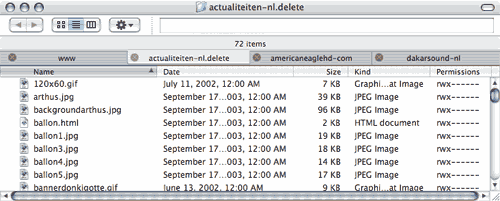
The main application window of Interarchy, with multiple tabls in use.
A memory like no other
With every release, Interarchy gets smarter and smarter. It is these little details that keep me coming back. Every window you open, move, position etc. somehow, like magic, remembers it’s position. The next time you open a ftp bookmark, it will open in the same area it last was opened. For me, this feature alone is worth switching from another ftp application. The time I spend in other applications rearranging things to how I once arranged them before is simply time wasted, with Interarchy, this problem is solved once and for all.
Often overlooked features
Below are some more advanced features that Interarchy offers, while many other ftp applications do offer some of these features, I am yet to see one that offers them all in a well presented way.
- Open in BBedit…
Select a file on a remote ftp server, press a keystroke, up it opens in BBedit. Simply make some edits to the file, press commands-S to save, and your data is saved back to the remote server. No longer do you need to hassle with downloading the file, editing it, then uploading it again. Another nice feature is that you can open a remote image and see a preview of it, this is really handy when taking over sites that have poorly named files. - Transfer between remote servers…
This feature is just amazing, one that seems not that important until you begin to rely on it all the time. How often is it that you build a site that shares many files that will be needed on another site. In the past, I would have to download the site or go hunt up the local files, then upload it to a new site. With Interarchy 7, I can actually transfer files from one ftp server to another without downloading the files to my local machine first. - Create file…
I used to have a empty text file on my desktop that I would upload to ftp servers as a starting point, with Interarchy, you can create a new file on the remote server with the click of a button. - Ftp Droplets…
Mini files that you can send to other users of Interarchy that give them the ability to drag and drop files to ftp servers. Of course, you can also use these as quick drop boxes for ftp servers you frequently access.
Not your everyday ftp application
Aside from just offering some advanced ftp tools, Interarchy supports many other file transfer protocols and mechanisms. As you are aware now, basic ftp is there, along with sftp as well, which will allow you to securely work on files if the remote server supports sftp. Interarchy does not stop there, you can also create ftp mirrors in one of many directions. Say, for example, you have made a bunch of edits to some local files, and you want to sync them with your remote files, Interarchy can do this for you in a snap. If you want to go in the other direction, where you sync from remote to local, Interarchy is ready for this task as well. You can also create ftp and sftp disks, which are like little virtual hard drives on your desktop. These are great for users who don’t understand what ftp is and how it works, you can now provide them with a finder like drive icon on their desktop that works just like a local file system.
Built in networking tools
The times I have had to troubleshoot some obscure trouble with a connection are too many to count. With Interarchy, you don’t need any other applications to sniff out these problems. Built right in are ping, traceroute, portscan, network status, and a traffic monitor. While yes, the terminal can give you access to all these tools, sometimes it is just easier to have quick access to them in your ftp application.
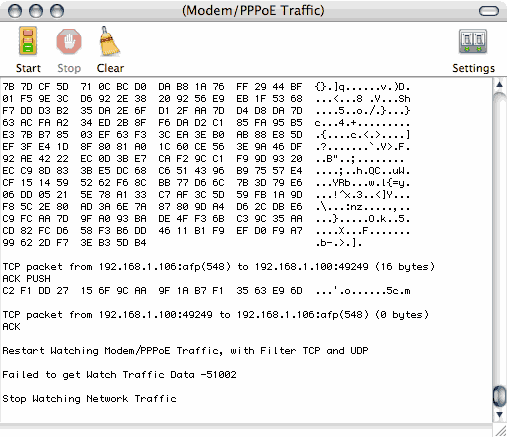
View raw network data in real time.
And that’s not all
I can only begin to touch on the many great features in this professional ftp application. There is so much more it has to offer, I can only suggest you download it and give it a try. It has so many strong points, as far as the application goes, I can not really find anything that I consider a show stopper. If you are new to ftp, or even a seasoned veteran, I think the main point to remember here is that Interarchy works in a way that you are already familiar with, that being the Mac OS X finder. There really is very little learning time to get used to the application, as a matter of fact, any Mac OS X user should be very proficient in no time at all. One other very important aspect to me is performance, with all these features you would think there would be some application bloat and slowness. Not the case with Interarchy at all, I have clocked downloads that approach the speed of the hard drive, on a gigabit network, I can assure you that you will pull files faster than your drive can accept the data. Interarchy does not only provide great network performance, but is also a snappy and responsive application as well. Launch times are literally instantaneous for me, it seems the only speed limitations this application has are your connection speed or the remote connection speed.
With all the great things Interarchy has to offer, I really only had one issue with it, and that was support. I, like many, use email mailing lists as my main area to get questions answered. Interarchy of course has a mailing list, but alas it was moderated. Since not too many people have troubles, the list is sometimes quiet. With it being moderated, one may have to wait a few days for the post to show up. In general, almost all posts were answered by someone at Interarchy anyway, giving little chance for other advanced users to chime in and lift the support burden from the folks at Interarchy.
* I would like to note, I emailed the kind folks at Interarchy about my dislike for the moderated discussion group, and was promtly told that they have changed the group to "public". Hooray! It turns out there was a problem in the past with spam making it to the list, so it was made a "private" list.
A special note about technical support in general, if you email support about a issue, you will get an answer, it will be thorough and helpful. If you have some odd questions like I seem to do, they take the time to really walk you through the issue and work with you on it. Five stars for support as well.
Go download Interarchy 7 now! Give it a spin, I have a feleing in a few minutes, you will be looking to ditch your old two paned ftp application in favor of something designed for the serious ftp user.
Interarchy 7 can be downloaded on a trial basis from http://www.interarchy.com/


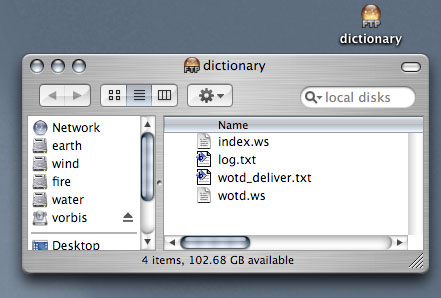
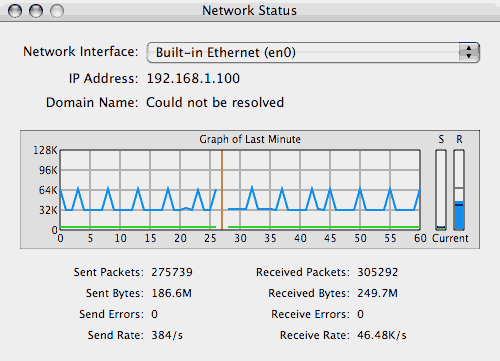
No comments
Be the first one to leave a comment.