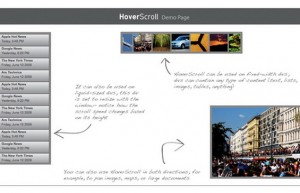 Today’s tip is one I use a lot but have been taking for granted. Someone saw me do it the other day and commented that it was a cool feature and that they had never seen it before. I call it hover-scrolling.
Today’s tip is one I use a lot but have been taking for granted. Someone saw me do it the other day and commented that it was a cool feature and that they had never seen it before. I call it hover-scrolling.
The bad news is that it requires a scroll-wheel mouse or trackball. The good news is that it works with most scroll wheel devices right out of the box, with or without a driver, for free.
Here’s how it works: OS X passes the scroll wheel’s movement to whatever lies beneath the cursor, even if it’s an inactive window. And even if that window is mostly obscured by other windows.
So if you have a scroll wheel, try it. Arrange some windows so they require vertical scrolling. Now, move the cursor over any of the windows but don’t click – just scroll the wheel up or down. Whichever window is beneath the cursor is the one that scrolls when you turn the wheel.
It works in most native apps and the Finder. I realize I use it a lot without really thinking about it – I just do it.
By the way, when I said I take this feature for granted, I meant that I don’t like using the trackpad on my PowerBook if I’m not on an airplane or other space-constrained place. I often travel with two mice — a little, bitty Kensington travel mouse for tight spots, and my favorite mouse, a Microsoft IntelliMouse Explorer, for hotel rooms, presentations, and anything else that requires a modicum of mousing accuracy.
Both travel mice have scroll wheels. My desktop machine has a Kensington Turbo Mouse Pro Wireless. Which also features a scroll wheel (and 10 buttons, but that’s another tip…) So since all my mice and mouse replacements have scroll wheels, I tend to use them.
Last but not least, this feature may be Jaguar only – I don’t have a non-Jag system here.


No comments
Be the first one to leave a comment.