Step-and-Repeat
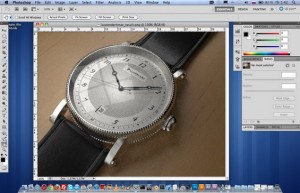 Photoshop’s Edit>Free Transform command (Command-T) offers some additional keyboard shortcuts for "step-and-repeat" functions that can be very useful:
Photoshop’s Edit>Free Transform command (Command-T) offers some additional keyboard shortcuts for "step-and-repeat" functions that can be very useful:
To make the same transformation again, for an additive effect or with a different layer targeted, Transform Again by pressing Command-Shift-T.
To make a new copy and transform the copy, press Command-Option-Shift-T.
Add, Take Away, or Intersect a Selection
You can Command-click on a path, channel, or layer to load it as a section. Hold shift to add an active selection, Option to take away and Shift-Option to intersect it.
Add a Layer below the Active Layer
Command-click the New Layer icon at the bottom of the layers palette to add a layer below the active one.
All-change mode
Hold Shift when clicking the Full-Screen Mode icon at the bottom of the Toolbox to change the mode of all the open documents.
Cycle through all open documents
Press Control-Tab multiple times to cycle through all of the documents that are currently open.
Reset Character
Photoshop CS remembers whatever settings you last used to format type. To quickly reset Photoshop’s type to its "default" standard settings, just go to the Character palette, and choose Reset Character from the palette’s pop-down menu.


No comments
Be the first one to leave a comment.