 My reaction to the arrival of an iPhone reminded me a little of my journeys overseas to see famous sites such as Big Ben or the pyramids at Giza. I’d spent so much time learning about them, seeing images of them and more, that when it came to being in their presence, it wasn’t so much a let down as an anti-climax simply because they were so familiar to me without ever having experienced them first hand.
My reaction to the arrival of an iPhone reminded me a little of my journeys overseas to see famous sites such as Big Ben or the pyramids at Giza. I’d spent so much time learning about them, seeing images of them and more, that when it came to being in their presence, it wasn’t so much a let down as an anti-climax simply because they were so familiar to me without ever having experienced them first hand.
The same happened with the iPhone. Don’t get me wrong…it is stunning, glorious to look at and wonderful to use…but at the same time, it felt familiar from the moment I turned it on. Such a response is for a number of reasons…none more so than the fact we have all been flooded with iPhone images, video, news, and articles in the past few months. The marketing and hype by Apple has been superbly managed and is well founded. But it made me feel far more familiar with the iPhone than I expected. It also made it instantly something that was easy to use and interact with.
Some facts before I proceed. The iPhone that I got to experience was an 8 Gb model. The phone was purchased in the US and has an AT&T plan associated with it. The phone was loaned to me by Toshcomputers (many thanks to them) and appears to pick up the Vodafone network. However I didn’t test the phone portion of the iPhone and I didn’t really have any desire to. Until such time that the there are official plans and compatibility with the chosen network provider in New Zealand, any use via AT&T would (I believe) require global roaming costs. I also didn’t attempt to connect it to my Mac and iTunes, as I would assume that some authentication would need to occur.
I’m not going to explore the packaging or other aspects of the physical phone other than stating two basic things. Firstly, despite numerous photos on the net, the size and thinness of the phone surprised me and everyone else who handled it. See the image with the iPhone on a CD case and next to my opened Sony Ericsson flip phone to get an idea of its size. The phone is about the same thickness as the CD case also. At the same time, I’d say the phone isn’t light nor heavy. It has some weight to it, but that gives a feeling more of substance than anything. It’s solid, not weighty.
I can see myself getting a iPhone when they come on to the market, but almost certainly buying some sort of case to go with it. The screen is rugged according to reports, but I wouldn’t want to chance it. If I wanted to keep it simple, something along the lines of the Invisible Shield might be the answer. The glossy screen showed up smudge marks quite easily, so I wonder if something like the shield might stop you always having to clean the screen with the handy cloth provided.
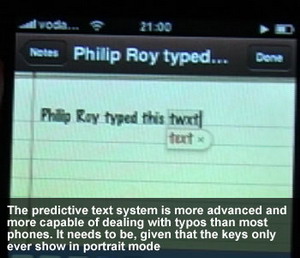 I found my first few minutes with the iPhone amazingly easy and intuitive. I very rarely found myself lost in the interface, although at the time we tried to connect it to the Massey encrypted wireless network (unsuccessfully) its simplicity got in the way. Nowhere were we able to find the ability to put in detailed information that we needed and on later investigation, we discovered that the iPhone does not work with an EAP encrypted network.
I found my first few minutes with the iPhone amazingly easy and intuitive. I very rarely found myself lost in the interface, although at the time we tried to connect it to the Massey encrypted wireless network (unsuccessfully) its simplicity got in the way. Nowhere were we able to find the ability to put in detailed information that we needed and on later investigation, we discovered that the iPhone does not work with an EAP encrypted network.
At home on the wireless network I found an interesting fact. For security I have my wireless network broadcasting disabled (so that all those strange people with laptops around the outside of my house can’t surf on my account!) and not only did I have to enable broadcasting for the iPhone to find the network (that bit is a no-brainer I know) but I had to leave it broadcasting. Despite entering the name of my network and the access key, it still insisted on testing for the network regularly.
Shake, tap and slide
Now here’s an amusing comment about me that also caused some iPhone frustration…I shake! Yep, you read it right, but just my hands. People have often attributed it to nerves (science at Teachers College saw me as the only male that year and 50-60 women so it was commented on a bit), but ask me to hold something in my hand and show it to someone and people often notice a slight shaking of my hands and also my fingers when pointing. I have no idea what causes it. It doesn’t happen all the time and friends have speculated it’s too much coffee, not enough coffee, lack of magnesium in the diet and hey, after the documentary the other night, let’s throw in amalgam in my fillings as being the root of the cause (dental pun there!).
Why is this important? Well I’ve disabled double-clicking on my laptop track-pad as I sometimes would find myself launching application completely by accident. The same applied with the iPhone. I couldn’t keep my fingers hovering over the phone as I found I would inadvertently tap a key without realising what I had done. I found that I developed a noticeable "tap" approach, where I would tap the screen and move my fingers away quickly. It made the use of the phone quick, but it also meant I felt like I was stabbing at the phone at times.
Those who have been keeping up with the iPhone keyboard comments on the Internet will know that people are either loathing or loving it. I’m slightly leaning towards not liking it, but I think I’ll grow out of that. The issue with passwords (if you’re not paying attention and don’t manage to see what letter or number you actually select, then all you see is ****) is one Apple will have to resolve. Typing in even a 6 character password became a challenge as I hesitated and deleted and backtracked, convinced that I hadn’t hit the right key on occasion. On the Notes application, the keypad worked well and featured some nice functions, such as a Caps Lock mechanism that knew whether to stay locked on or not.
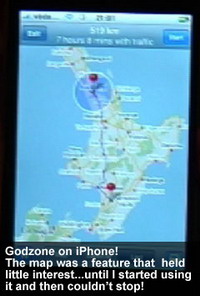 What did surprise me is that notes you are typing cannot be rotated into landscape mode. Although this would limit the amount of text that would be on screen, it would have two significant effects…the text that you were typing would be larger in viewing size and the keys on the keyboard would be spaced wider across. I’m not sure why Apple decided against this, but it was something that many who experienced the Notes area commented would have been useful.
What did surprise me is that notes you are typing cannot be rotated into landscape mode. Although this would limit the amount of text that would be on screen, it would have two significant effects…the text that you were typing would be larger in viewing size and the keys on the keyboard would be spaced wider across. I’m not sure why Apple decided against this, but it was something that many who experienced the Notes area commented would have been useful.
It is stunning, glorious to look at and wonderful to use…{/xtypo_quote_right}The slide function of flicking between images and album covers is just superb. I can’t tell you how many people at work I showed that to and how many homes I visited around Palmerston North to show friends in the 2 days I had the phone. I would have to say that the photo album really captivated everybody and Apple have brilliantly added in more than one way to zoom. You can use the two-finger ‘pincher’ movement of stretching two fingers apart or simply double-tap to get a zoomed image. I was amazed when ‘playing’ with images how responsive the phone was when you placed your finger on the screen and just moved a photo all over the place.
Editing text was something I had to go to the Apple site to learn how to improve. I was constantly deleting entire sets of words to get at a word mid-sentence that I needed to fix. In fact, what you do is hold you finger on the screen for a moment and then a magnifying circle appears under your finger, which you then move to the point you want the text cursor to be inserted.
Websites – the good, the bad and the amazing
Websites are always going to be difficult on any phone this size. That said, the experience for the most part was pretty incredible. However I have to stress that all my web surfing was done on wi-fi. I’m not sure I’ll be as impressed with the phone when data is pulled from the phone network that the iPhone ends up on. Honestly at home, I’d see little point in using it, preferring my desktop iMac or my laptop from work if it was handy. However for impromptu use, it is going to be indispensable.
Whilst filming using the iPhone I demonstrated the maps feature to a friend who immediately said "That will be great…you can load up all the info and then hop in the car". Well…as far as I can tell, no you can’t. It was very difficult to see how much caching occurs on the phone. Surprisingly, even web pages that were fully loaded appeared to struggle rendering when moving them around zoomed in (see the video for what I mean) and I’m not sure if this was processing delay or the page re-caching somehow.
The map system was something that I had absolutely no interest in looking at, until I saw how intuitive it was, how incredibly helpful it could be and just how cool zooming into maps and seeing satellite images was. But my cameraman is right…this sort of information would be great if I could download most of it on wireless at home and then have it stored as I start my journey.
During the tests on the phone Peter Mellow posted a neat graphic in the discussion forum. I thought "Oh, I’ll download that onto the phone", I was at a loss how to save a web image to the photo album or right-click…it didn’t seem possible, but I’m sure I’ll be corrected on that.
I was incredibly impressed by how Safari dealt with text entry boxes and pop-up menus on web pages. I tapped on it and iPhone instantly zoomed in and immediately brought up the keyboard…wow! This phone thinks for you when you really need it most!
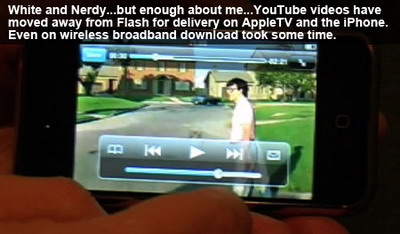 I tested the phone on the Massey University home page and how it dealt with pop-up menus was also superb…bringing up all the options to choose from the pop-up in such a way as to make it very easy to use. In testing with some colleagues at Massey though, one issue did crop up with web pages…those pages that include drag and drop functionality.
I tested the phone on the Massey University home page and how it dealt with pop-up menus was also superb…bringing up all the options to choose from the pop-up in such a way as to make it very easy to use. In testing with some colleagues at Massey though, one issue did crop up with web pages…those pages that include drag and drop functionality.
Certainly from the Flash perspective this will be (if and when Flash gets on to the phone) an issue as there is the need for drag and drop…but Ajax based web pages also feature this functionality. Unfortunately, we couldn’t find any way to put your finger on the phone screen and drag just one area of a web page to somewhere else. Instead, iPhone thought we were trying to move the whole page and completely moved the web page accordingly. I didn’t get time to do a full test of java (I’m assuming it has it installed?) and a visit to java.com didn’t work.
Networks, audio and video
We couldn’t get the phone to connect to the Massey network and my understanding is that this is because of the encryption (EAP and TKIP ?) that we use. Massey (and indeed many networks) require both a user name and password to surf to the outside world, whilst iPhone would only ask for a password. So in the end I had to buy 24 hours of surfing time on the less protected CafeNet network that is available to students and visitors on campus.
As the phone had been activated, I didn’t attempt to hook it up to my Mac or iTunes. It had a few songs on it (Herb Albert and the Tijuana Brass being my favourite!) but album covers were not on the phone..making coverflow testing a little dull. What I had been looking forward to and what didn’t disappoint was video. The music clip just looked stunning and I found myself just sitting and watching it over and over again. Anyone who says they could never watch a video on a phone hasn’t seen this baby! The controls for volume and scrubbing were intuitive but I just couldn’t get over how clear it looked. The earphones for the phone had not been unpacked by the way, so all sounds were though the inbuilt speaker, which was impressively loud.
I found YouTube video took some time to download but the quality was quite good. I’m assuming for most that the YouTube clips are flash FLV files being converted to QuickTime…or perhaps YouTube retains the originals of movies that are uploaded. I’m still hoping that Flash comes to the phone for a multitude of reasons.
Summing up
One of the things that surprised or worried me when using the phone was that in some instances when I was away from a wi-fi network, I had little idea if the phone was attempting to gather data from the Vodafone network. I would have expected some sort of warning that it was accessing the phone network…or perhaps I’m naive or inexperienced as to how such data plans work.
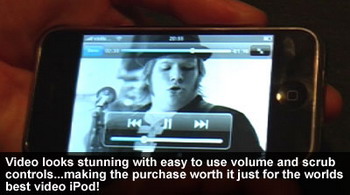 The thing that got me the most with the iPhone was how little you needed to know in order to use it. Sitting with colleagues at Massey, one had his 8 year old daughter with him and after showing her how to flick through from one photo to the next it simply became second nature….and in a way, it’s because it is. So many of the actions that you use to interact with the iPhone echo how we work in real life or echo how we interact with technology already. There’s no steep learning curve with the iPhone. I’d love to say that there’s no learning curve at all, but would be oversimplifying things. I enjoyed the simplicity of the documentation, however I have no doubt there will be a "Missing Manual" book coming out for it because there were times I had to search the Internet to know how to do things.
The thing that got me the most with the iPhone was how little you needed to know in order to use it. Sitting with colleagues at Massey, one had his 8 year old daughter with him and after showing her how to flick through from one photo to the next it simply became second nature….and in a way, it’s because it is. So many of the actions that you use to interact with the iPhone echo how we work in real life or echo how we interact with technology already. There’s no steep learning curve with the iPhone. I’d love to say that there’s no learning curve at all, but would be oversimplifying things. I enjoyed the simplicity of the documentation, however I have no doubt there will be a "Missing Manual" book coming out for it because there were times I had to search the Internet to know how to do things.
There’s almost no doubt I’m going to get an iPhone when they finally come into the country….although I have fingers crossed that it will come in with Vodafone, and fingers crossed again that you won’t have to sign up for a plan. I can live with the latter not being the case, but not the former….I’m not a Telecom fan.
The great thing about waiting is I hope a number of things happen before we get the iPhone here. Bug fixes are the obvious one, given articles such as this one. New functionality could be introduced through software updates and model revisions..and of course, here’s hoping the 4Gb and 8Gb capacity is increased well before then also. I’m sure ringtone and games sales will come along very soon. At the same time, with the iPhone comes a slew of accessories, so more time means these accessories might settle and it will be easier to pick from things everyone has bought and are raved about.
Using the iPhone was the easiest and most enjoyable experience with technology that I have had in a long time. I’m not saying I was completely blown away by the product (although it was close)…I mean it just worked…and worked so well, that we will all start to wonder soon how we lived without one.
Let the envy and copying begin. Apple has once again redefined our iLife!


No comments
Be the first one to leave a comment.