 In 2000 I was in the market for a new computer as I wanted to upgrade my Amiga 4000, 2000, and 1200. The only reason I wanted to upgrade was to perform desktop video which at that time was cheaper to do on other platforms and everything needed to go with it was easier to get on the other platforms also. So it was a toss up between a cheaper Windoze PC or a Mac.
In 2000 I was in the market for a new computer as I wanted to upgrade my Amiga 4000, 2000, and 1200. The only reason I wanted to upgrade was to perform desktop video which at that time was cheaper to do on other platforms and everything needed to go with it was easier to get on the other platforms also. So it was a toss up between a cheaper Windoze PC or a Mac.
Ironically at the time the ‘cheaper’ Windows machine actually ended up being about $3000 more than a comparable Mac with my planned venture. Why? Because the Mac had built in FireWire and included a little app called iMovie, the PC had nothing.
Now iMovie is at version 6 and is part of the iLife ’06 package. But is it any better? I never really used iMovie 5 because I didn’t feel it was much of an upgrade from 4 and I had to pay for it. iMovie 6 has some really cool features but some only come to light more when you use them with other parts of the iLife package.
Themes is the big talking point of iMovie and they are pretty cool. I won’t delve into them too much here as Phil will be doing this in a soon-to-be released Macguide issue.
 One new thing that does deserve to get some mention because of the serious cool factor is that you can now export your movie to GarageBand to do scoring, i.e. adding music and sound effects etc.
One new thing that does deserve to get some mention because of the serious cool factor is that you can now export your movie to GarageBand to do scoring, i.e. adding music and sound effects etc.
Be warned though…this export takes a very long time. I started it off at night and then went to bed. It takes this long because it separates every frame into single frames allowing you much greater accuracy for scoring. Here you can also add more than two tracks giving you much better control over sound in your movies. You should only score your movies once you’ve got the video finalised though as there isn’t any way to get it back into iMovie without exporting the change to QuickTime then back in to iMovie and GarageBand again.
With the release of the new iWeb web-authoring application in iLife, you can now also export your movies to iWeb so that people can access your movies via a web page (exporting to an internet-friendly format isn’t new, it’s just nicely integrated with iWeb). If you setup a Podcast page in iWeb, then it will ask you which section of the site you wish to save the movie to.
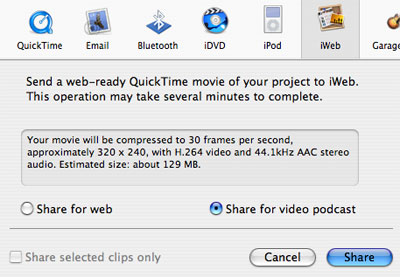 Choose Podcast and your readers can go to the main Podcast page to see a list of movies and they can click the Subscribe button to have them automatically subscribe to your videos in iTunes.
Choose Podcast and your readers can go to the main Podcast page to see a list of movies and they can click the Subscribe button to have them automatically subscribe to your videos in iTunes.
There are two forms of compression, either Share for Web – 320*240/12fps/medium quality stereo sound – or Share for Video Podcast – 320*240/30fps/H.264/44.1kHz AAC stereo. The latter is a much larger but better quality movie.
There are also a number of audio and video effects that you can use including a pretty cool one that makes your movies look like aged film (including jitters and black marks), with many effects now displayed in real time providing you have a sufficiently powerful Mac.
The new audio filters allow you to alter the sound in a number of ways such as the use of a Graphic Equaliser, Noise Reducer, or one of my favourites, the Pitch Changer, which allows you to make people sound like they’ve sucked back on a canister of Helium or even the deep throat sound used on programs like 20/20 or 60 Minutes.
 Another brilliant thing is the ability to edit more than one video at a time although not recommended if you have machines less than 2Ghz because rendering still takes ages.
Another brilliant thing is the ability to edit more than one video at a time although not recommended if you have machines less than 2Ghz because rendering still takes ages.
Performance wise I’ve not had any unexpected issues. I say unexpected because I’m using an Oct 2004 1.07Ghz 12" iBook with 768Mb RAM and 30Gb hard drive running Tiger. Tiger makes editing faster and is actually required if you want to run the themes…but you can run iMovie on Panther.
There were two weird issues I came across. If you change an album in iPhoto, those changes will not show up in iMovie until you close iPhoto. This is a little annoying. The second was with GarageBand exporting. If you started to score a movie but decided not to save and then completely delete the video, when you next go to score another movie GarageBand will crash because it can’t find the previous movie that the project (that opens by default) was linked to (rather than it simply producing a warning). This is fixed by deleting the GarageBand project for the offending movie.
All in all iMovie 6 is by far the best version ever. I would like to maybe see layers added in iMovie 7 which will allow things like green/blue screening but on having said that maybe that should be left for Final Cut Express. If you just want to create simple home movies and share to friends and family then definitely get iLife ’06 and use iMovie 6.


No comments
Be the first one to leave a comment.