Illustrator – Open a Template
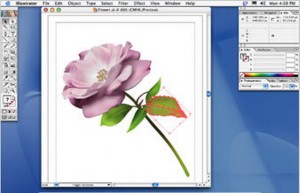 Adobe was kind enough to provide many useful templates and a simple way to make use of them, so why not take advantage of it?
Adobe was kind enough to provide many useful templates and a simple way to make use of them, so why not take advantage of it?
If you need to design artwork for a CD, for example, choose File>New From Template. You should be directed to the templates folder (Illustrator CS>Templates), where you select from the various folders. In this example I opened the template in the Business Sets folder called "BusSet 2 CD label.ait" A new, untitled document is created that contains all the artwork, ready to edit, and the original template artwork is untouched, ready for next time.
Scale Text Frame But Not Text
To make a text frame bigger, so that the text reflows, click with the selection tool to make the bounding box visible. Then click-and-drag on a handle to resize the text frame without affecting the size of the type. In contrast, if you select a text frame with the Selection tool, and then use the Scale tool or the Free Transform tool, any adjustments to the frame will scale the size of the text inside the frame.
Affect a Stroke, Affect a Fill
One of the advantages of the Appearance palette is the option to affect only the stroke or only the fill of a certain object. A great example of that is to apply an effect (not a filter) to only the stroke, or only the fill. In the Appearance palette, click on the word "Stroke" and then apply an effect from the Effect menu.
Here You Go
If you have objects that have no stroke or fill, they are Ð in effect Ð hidden. To select one of these paths, look for a small square to appear beside the Selection tool. This tells you that you are directly over a path. You can also click-and-drag in the general area of the object using one of the selection tools to select the path.
Next, Please
You know there’s an object "hidden" under another object and you need to select it, use the contextual menu. With the Selection tool, click on the top object, then Control-click and from the pop-up menu choose Select>Next Object Below. You’ll notice there are similar commands for objects above.


No comments
Be the first one to leave a comment.