Show Images in Outline Mode
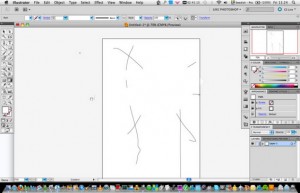 By default, placed images are not visible in Outline mode (found under the View menu).
By default, placed images are not visible in Outline mode (found under the View menu).
If youÕd like to be able to see placed images while youÕre in the Outline mode, go to Document Setup in the File menu. In the dialog that appears, check Show Images in Outline Mode.
Any placed image will be visible, albeit in a poor quality, black-and-white-bitmapped version. Still, it can be helpful to see even this mediocre view if youÕre trying to edit objects in Outline mode.
Lock and Load
By default, all guides that you add to a document are locked. To unlock all the guides in one quick step, press Command-Option-; . This also works the other way around: Once you’ve unlocked all the guides, use the same shortcut to lock them all.
Save and Export
To give yourself the most flexibility (and the best backup plan), always save two versions of each document: one in native Illustrator (.ai) format, and then export a version in .psd, .jpg, or whatever format you need. Just go to the file menu, choose Save As, and in the Format pop-up menu select your file extension. This way you’ll always have an editable vector version of your artwork.
Open Illustrator File in Photoshop
To convert an Illustrator (.ai file extension) document into raster format, open it in Photoshop. In the dialog that appears, enter the width, height, resolution, and mode for the raster version. Think carefully, because it’s not easy to change your mind later without losing quality. If you’re unsure, guess on the large side; you can always decrease the size or the resolution later.
Columns and Rows Galore
Here’s a simple way to create multiple columns (or rows) of text: Click-and-drag with the Type tool to create a text block. Then, from the Type menu choose Area Type Options. Enter the number of columns (or rows) you want, the gutter width (space between columns), and the inset spacing you want. Click OK, then click in the text box, start typing, and the text will flow from one column (or row) to another within the text block.


No comments
Be the first one to leave a comment.